WordPress.com is the best blog host par none but nothing beats a self-hosted blog for flexibilities. So I have moved the blog to our own server.
See ya there.
WordPress.com is the best blog host par none but nothing beats a self-hosted blog for flexibilities. So I have moved the blog to our own server.
See ya there.
The new Cydia source uri: http://redwolfberry.com/rupertgee/cydia/
A big thank you to Jay Freeman (saurik) of Telesphoreo for hosting my Cydia source’s package is in order, especially when he’s still recovering from sickness. Get well soon!
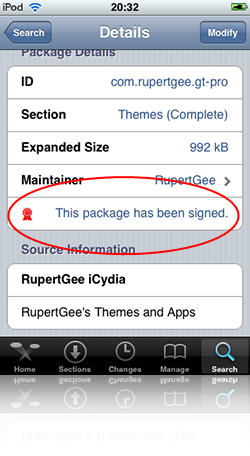 You can now get all my themes and apps by installing the “RupertGee” source package from Cydia’s “Repositories” section. It’s kinda weird (for me) to keep seeing messages to the effect “Installing RupertGee”. Am I a freeware or shareware now? Exactly what do I do? Very funny Jay! The repo’s full name is “RupertGee iCydia”! 🙂
You can now get all my themes and apps by installing the “RupertGee” source package from Cydia’s “Repositories” section. It’s kinda weird (for me) to keep seeing messages to the effect “Installing RupertGee”. Am I a freeware or shareware now? Exactly what do I do? Very funny Jay! The repo’s full name is “RupertGee iCydia”! 🙂
In the past 2 days, some of you have manually added my repo’s source. I suggest you remove that entry and go install the source package.
Why?
This article is for iPhone OS 2.x. Please refer to this older post for iPhone OS 1.x.
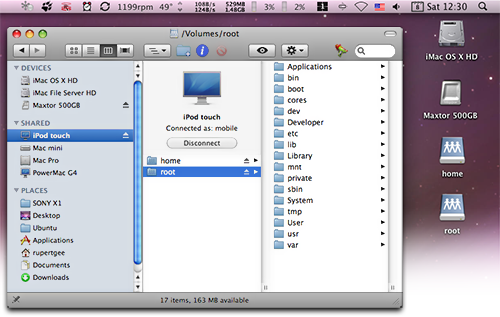
Unknown to many iPhone (and iPod touch) owners is you can mount your device as a thumbdrive! All you need is a Mac (or Linux) and install the Netatalk (an open source implementation of Apple’s AFP protocol) package via Cydia. After that, you can manipulate your device’s content in a Finder window, such as copying files to it for transport/archive, installing themes, etc.
 I have previously written an instructions on how-to to toggle on & off Netatalk (an open source implementation of Apple’s AFP protocol) via BossPrefs. It’s here.
I have previously written an instructions on how-to to toggle on & off Netatalk (an open source implementation of Apple’s AFP protocol) via BossPrefs. It’s here.
The good news is you don’t have to go through all the troubles of manual installation again. You can now install the toggle via Cydia in a jiffy. Just launch Cydia and search for the “Netatalk Toggle for Boss Prefs” package; it’s filed under the “App Addons” section.
Enjoy.